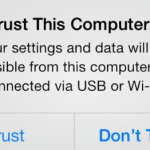
Stop “Trust This Computer” Message from Popping Up – iOS 7
After updating to iOS 7, many Windows users have reported that they are constantly getting the ‘Trust this computer” message pop up even after selecting ‘Trust’ when plugging in their iPhone or iPad. Here is a list of common fixes…

Change Nickname for Game Center iOS 7
The nickname on the Game Center account can be updated. In the past, you can change it through the actual Game Center app, but now it is done through the Apple settings. How-to Change Name for Game Center on iOS…
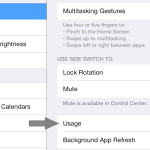
Remove Entire Music Library
Apple does not allow users to remove entire albums, instead we have two options; delete a single song at a time or delete the entire library. Learn how to delete a single song here. Removing the Entire Music Library 1….
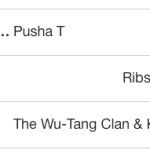
Remove Songs
Apple does not allow users to remove entire albums, instead we have two options; delete a single song at a time or delete the entire library. Learn how to delete your entire library here. Deleting Songs Open the music player…
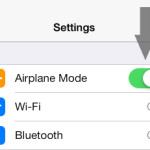
Fix WiFi Connection Issue
Many Apple users are experiencing WiFi connection issues after updating their devices to the new iOS. Although there are many possible causes of connecting issues, this fix will generally cover the vast majority of connecting issues. Fix WiFi Connecting Issues…

Enable AutoFill Password for Safari
Safari’s AutoFill tool stores passwords, addresses, and other basic information and automatically populates the fields for websites. It is a very convenient tool but can also be a security issue if your device gets into the wrong hands. That is…

Manage Bookmarks for Safari
Safari’s layout and interface has changed with the new update. Managing the bookmarks will be a new experience for users that were used to the previous iOS. Safari comes with a set of default favorites, including Disney.com, ESPN.com, Apple.com, and…
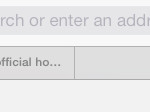
Private Browsing on Safari
Private browsing keeps Safari from remembering the pages you visit, search history, and AutoFill information. It also protects private information and blocks websites from tracking your behavior. Enable Private Browsing 1. On Safari, open a new tab by pressing the…

Close Apps Running in the Background
The iOS 7 updates introduces a new, smoother way to close apps running in the background. It is recommended to regularly close running background apps to free up memory and resources to allow for a more fluid experience. Closing Running…
Reduce Motion Sickness for iOS 7
There has been numerous reports of users experiencing motion sickness after the iOS 7 update. This is due to the new parallax and zooming effects found throughout the new system. Symptoms include nausea, dizziness, and lightheadedness. If you are experiencing…