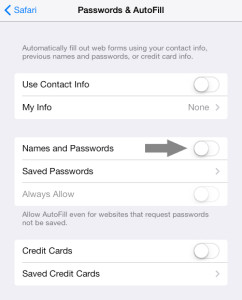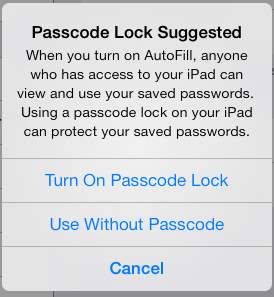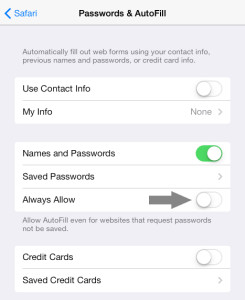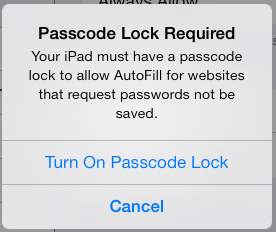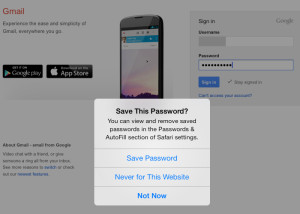Enable AutoFill Password for Safari
Safari’s AutoFill tool stores passwords, addresses, and other basic information and automatically populates the fields for websites. It is a very convenient tool but can also be a security issue if your device gets into the wrong hands. That is why Apple requires the device to have a passcode in order to enable AutoFill.
NOTE: You must disable Private Browsing in order for AutoFill to work. Read more here.
Enabling AutoFill
1. Go to Settings > Safari > Passwords & AutoFill
2. Turn on the ‘Names and Passwords’ option. You will get prompted to set up a passcode lock if you do not have one set up already.
3. Turn on the ‘Always Allow’ option. You will again get prompted to set up a passcode lock if you did not already, but this time it will be required in order to continue.
4. AutoFill is now on. You will be prompted by Safari to save your password after logging into a website.