Fix WiFi Connection Issue
Many Apple users are experiencing WiFi connection issues after updating their devices to the new iOS. Although there are many possible causes of connecting issues, this fix will generally cover the vast majority of connecting issues.
Fix WiFi Connecting Issues for iOS 7
1. Turn Airplane Mode on. Go to Settings > General > Airplane Mode or to the Control Center and press the ‘Airplane’ icon.
2. Go to Settings > General > Reset
3. Press ‘Reset Network Settings’
4. Confirm reset.
5. Reset your router and turn Airplane Mode off. The device should now be able to connect to the network.
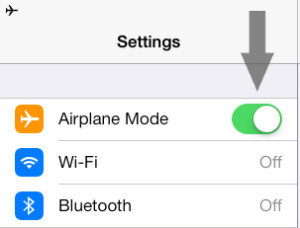
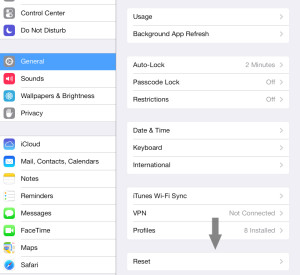
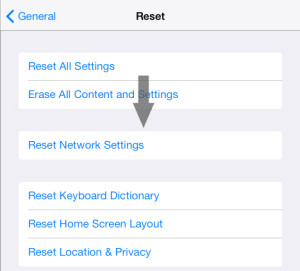
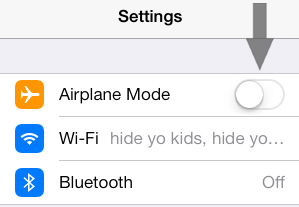
Thanks, but it still hasnt fixed my iphones issue with the wi fi constantly dropping. THe SW update wont update either as it says it needs wifi to download. All the other comps in my house are all constantly connected and not dropping the wi fi, so its just the iphone with the new ios 7
this worked for me.
initially my wifi wasn’t working after the ios7 update. i tried to connect to my (pocket celular) wifi which the phone does find (in settings, wifi – i did however remove the network & re-instated it again), then when selected (& blue ticked) a new secondary login screen appears but was greyed out & struggling to get to the next screen. i found by turning off the phones celular data first, the process finally managed to get to a connect screen. previously in ios6 this screen appeared in safari to connect, so it appears apple has tried to minimize the hassle by streamlining the process entirely through the wifi settings…but, looks like there is a conflict of sorts between celular data & wifi data streaming. i then have turned my phones celular data back on & the wifi is still connected & seems to be working fine…secondly my home broadband wifi network (netgear router) had no trouble at all connecting to the phone after the update…so looks like there may be some very specific tech issues relating to individual problems….
try to give static ip and type password. it worked for me. on my wi-fi i have DHCP but i given static ip on my phone. it worked
Yup that did the trick for me – tnx! Doesn’t mean apple should get off that easy for such a blatant mishap…
(Ipad2 ios7)
Thanks it worked ive had this problem since the FIRST day iphone 5 came out until now it was so annoying thanks!
the up date has over loaded the wifi chip apple wont do a thing
i think over cooked wifi chip is a correct analysis. i think its overheating. mine is more likely to stay up for longer if Ii remove the bumper case and run bare-phone. This and lots of nonsense about putting phone in freezer seem to support the theory COME ON APPLE – FIX THIS!!
Said with respect ……. THE FREEZER THING WORKED for me (only 20 mins in the deep freezer – I wrapped mine in cling wrap to keep moisture out) – my WiFi is up & running AGAIN – thank goodness
this also worked for me, THANK YOU so much. I was so sure I would need a new phone.
Thank you this allowed my wifi to turn on finally but am still having trouble viewing available networks.
I doubt if the AIRPLANE MODE on and off and resets of network fixed our problems.
This all started with IOS 7 and 7.02 . Highly suspect APPLE’s testing using their routers
is the main problem. I can get my IPHONE 5 to connect just by letting it try over and over
However, attempting manually via ACTIVATE seems to be a waste of my time. Hopefully,
APPLE SUPPORT is reading this and gets one of their software gurus to try with other
brand WIFI ROUTERS using WPA2-psk and NOT WEP since it a much weaker protocol.
In the meantime, we all will struggle with our wifi connections.
YES !
My Iphone 4S with the latest upgrade of IOS – now has suddenly started to anounce unable to connect to network for WIFI –
Actually this started today after someone had an android here.
Tried everything possible in all the forums
APPLE your regression testing sucks – you are terrible
worked for me….
great thanks for this it worked a treat
I am having the same issues and have tried static, reset, ISP reset, etc. I use youtube on a regular bias and that is where I noticed it first. vids not buffering. Just trying to load a webpage is becoming a dialup session. It is also on LTE i think. It is just simply the new simple ios 7 with more performance baggage. I am tempted to pick up an android. Apple man up and fix this. You have had enough time after the release to diagnose, troubleshoot and get the patch out. Stop being ridiculous.
Same story with IOS 6 – Apple is a joke – makes great toys, as long as it’s not critical that they actually work. Same reason they were never able to get any inroads into business. What I love is that when the problems are first discovered apple support makes it sound like you are the only one on the planet who has it…..and then…gee, Internet forums — turns out we aren’t the only ones. Testing would be a nice add to apple Dev.
I am so pissed. One of my biggest enjoyments when I have down time down was use my ipad 2 and do some internet browsing. I downloaded ios 7 and now I feel like flinging the ipad into the Hudson River. I am so discouraged with Apple. How could they? I always felt they were a bit more on top of things. Am I wrong?
I’ve tried nearly all the above and iphoney still won’t allow wifi to turn on.This suxs!
THANK YOU!! Thought I was going to lose my mind trying to get this iPhone to connect to the wifi!!
It worked for me.
After updating to IOS7 my ipad4 always disconnect to wifi. I have done this but it doesn’t work.
Thanks for this. Since the new update, my phone died for no apparent reason, and the replacement phone from Apple would not work with Wifi and new update. Finally something worked – THANK YOU
Since new IOS 7 update been having great difficulty connecting to my 3G Android (HTC phone). Using an iPad 2. NEVER had a problem prior. Tried all your fix it’s and no luck. Sometimes I can get a partial connection, but only a selected few aps work or only work partially, some aps start to open and then stop, unable to see any photos on my Facebook, etc. At this time able to use safari, as I am doing this on my pad but as I said not everything workd as many say can’t connect or slow connection. Very aggravating. Any suggestions?
Thank you so much!! This worked for me.
I tried the airplane mode, reset network, forget network, but still had same issue. What worked for me was to reset my iphone by holding the home+power button until it went off, then powering it back on again.
That worked for me! Tnx
Thank you very much! This worked for me.
THANK YOU SO MUCH IT WORKED!!!! THIS HAS BEEN DRIVING ME INSANE ^_^
I tried turning off airplane mode.resetting etc. No luck!
So sorry I made this download esp. since I have iPhone 4
Any more ideas guys?
Nope, nothing worked. I feel betrayed. All year I’ve been telling people how awesome the ipad mini is, then I update to ios7 and I feel like I’ve landed is 56k hell. I keep waiting for the dial up sound.
I’m Apple certified portable tech – and I’m having tons of problems –
reset all settings – didn’t work
airplane mode, network settings reset didn’t work
I can connect to *some* networks but not my Airport Extreme or Linksys WRT54GL
static ip didn’t work
I tried a FULL iPhone restore from backup – didn’t work
The thing that worked – which stinks – I created a new wireless network with no password from an old airport express b/g
I’m about to call apple. I’m hitting the wall on my cellular data plan. grrrrr
Thanks for this solution, the wife is happy I fixed her iPad (2)
This worked for me, thank you so much. I had just installed ios 7.0.2 and suddenly my device was the only one in the house unable to connect to my home network. Is this fix good for all networks I come across now, or would I have to follow the same steps every time?
There’s no way I’m getting my company wireless restarted when I take my iPad to work tomorrow…
This worked for my iphone but not our ipad mini. This is so frustrating. What is the point of having an ipad if you can’t get on the internet?!
Same issue. Cannot connect to wifi.. Option grayed out. Spent 1 hour in the Apple store with no results! Wanted me to purchase the same phone for $199! Really? If I’m spending $199 I will be switching to Android! Thanks Apple! AND to top it out they said this was the first complaint like this since the upgrade! After reading these posts in guessing that is not a true statement!
After upgrading to 7.2 my iPad 2 was working fine, but started giving ‘Unable to Join” Wi-Fi issues of and on until today, it stopped connecting. Tried network reset, forget network; it did not work. I was able to make my iPad connect again to my Wi-Fi by doing this –
1. To go router wireless settings, disable encryption. This means anybody can connect to your router, obviously not what you want, but its just for a min
2. Turn Airplane mode on and then off; this is just to prompt your iPad rescan your Wi-Fi networks
3. Connect to your network; it should connect (atleast my iPad did)
4. Turn Airplane mode on
5. Go back to your router wireless settings and put back the security settings and password
6. Turn off Airplane mode off and try connect your network again; this time it should ask for your passphrase and join the network. It did for me..
Good luck
Ever since the ios 7 update the wifi either is grayed out or it wont show me any networks to choose from. I can literally set my phone on top of the router and type in the network name and it says it cant find the network. i have tried everything from turning my phone off and back on to resetting the network settings to turning off my router and NOTHING works!!!!! It is pissing me off!!! If apple doesnt do something soon im switching to a different type of phone! This is so stupid. Updates are suppose to make things better not screw everything up!!! HELP!!!!!!
A petition has been started to get Apple to do something about this issue-
https://www.change.org/petitions/apple-to-get-apple-to-replace-all-units-affected-negatively-by-the-update-of-ios7-or-patch-an-update-that-will-remedy-the-issues-many-loyal-customers-are-experiencing
I just upgraded to 7 0 2 on my ipad – and – same isuue all others are facing. I tried all options on these threads and finally – it worked for me –
I changed to static IP
IP Address; Should be in the same range as your router IP (Refer to your router manual) mine router default is 192.168.1.1 . For ipad I assigned 192.168.1.4 (do not give same IP as your other devices like laptop etc. as it might clash)
Subnet mask – 255.255.255.0
Router : 192.168.1.1 (your router default IP)
DNS : 192.168.1.1 (default router IP)
Search domain – leave blank
Your wireless router details can be easily taken from your laptop by clicking on “open network and sharing centre” at the right bottom corner of your screen. Click on your active “wireless network connection” and then click on ‘details’. You get all your router IP details and subnet mask.
tried all this and still cannot get wifi on iphone 4s… yet can get it on the ipad. so if the iOS7 is the same on iphone & ipad why can’t they both connect to wifi… absolutely crazy. I think apple just like giving us new versions to download just for us to get hit with new problems for us to download a better version. I heard so many people say don’t download the new software – I should have listened. not only this problem with wifi but it also freezes all the time & just turns off even when the battery is fully charged… thanks a lot apple…
This WORKED on my wife’s Ipad–even after a “reset network” with Airplane Mode OFF had failed. Airplane mode was back OFF after the network reset finished, and we did not have to recycle the router as suggested.
No idea why turning Aiplane Mode ON made a difference. I had already tried a dozen other ideas with no success.
Same symptoms as many of you had. Worked fine at our house after IOS7 upgrade, but quit working with mom’s router. Works now! Thanks.
my wifi is grey out in ios 7 in 4s.. so any one can help to solve the problem…….
This worked for me – I have a belkin wifi and had tried the “Airport on” reset settings a few times with no luck – but then realized I had only been hitting the round flashing blue reset button on my wifi router, NOT actually turning the wifi router off hard. When I took the time to do a hard off/on on the router, I came back downstairs, turned off data on my phone, plugged in my wifi password, and THIS WORKED!!
Great! Resetting the network connections on an iPad 3 worked for me. Thanks!
Thanks! Worked for me too!
Carbage!! Not worked at all. I have reset router, reset network, reset phone, tried static IP. Still connects then drops off as soon as you actually try to connect to the web or app store.GET THIS SORTED APPLE!!!!
It worked for me. Thank you Apple community!
didnt work for me unfortunately. My daughters phone, same model as mine but hers is white and mine black. Both upgraded within a couple of days of one another. Mine is fine at the moment but her wifi dropped out for a couple of days and now does not work at all since upgrade to iOS 7.0.3. I hope Apple acknowledge this issue
THANK YOU!!! This one worked after trying so many other suggestions. What a relief!
Just got off the phone with tech support. Told her the situation with the wifi locked and she said she had never heard of that before. When I proceeded to tell her its all over the websites and was that the answer she was really going to give me. She hung up!!!! Thanks tech support
I’ve tried almost everything, however, my 4s wifi is still frozen !! I have an apple for many years now, always content with the product; but ios 7 made apple lose its charm. I’m afraid that I’ve come to a point to try something new besides apple.
I have an AT&T DSL connection, my iPhone5 and my daughter’s iPhone5s won’t connect to our wireless. However, wireless outside of the house works just fine on these devices. This happened on the iPhone5 after upgrading to IOS7.
For awhile it happened on my iPad and my husband’s iPad, but then it just magically connected and went away.
He won’t upgrade his phone now because of this, but so far, iPhones are not doing well with AT&T Wireless. We get an incorrect password message, but since that same password works for this laptop I’m using now, my iPad and other devices, I don’t think it’s the password or the DSL box. Since my iPhone5 worked fine before the IOS7 upgrade, it’s something in there. No matter what you call it, a software bug or hardware/software incompatibility, bottom line is this: after upgrading to IOS7 I can’t connect.
didn’t work for me. My phone still cannot access wifi. I feel disappointed about Apple’s new software.
I agree with the ATT net gear wifi router. I have 5 iPhones and iPads. All ios7 and no ios6 has the same problem. Laptops etc are fine, so it’s not the router. If I reset the router and sometimes my iOS network settings I can connect. I have WPA2 security. If I leave the house and come back I get a wifi password error and cannot get back in til I power cycle the router. That totally sucks.
From reading the posts the only 2 things to try are removing wifi security (ouch!) or bizarrely putting the phone in the freezer for 20 minutes!!!!!
This worked for me…so far at least! Thanks Joe India!
Joe.India October 26, 2013 at 2:37 am · Reply →
I just upgraded to 7 0 2 on my ipad – and – same isuue all others are facing. I tried all options on these threads and finally – it worked for me –
I changed to static IP
IP Address; Should be in the same range as your router IP (Refer to your router manual) mine router default is 192.168.1.1 . For ipad I assigned 192.168.1.4 (do not give same IP as your other devices like laptop etc. as it might clash)
Subnet mask – 255.255.255.0
Router : 192.168.1.1 (your router default IP)
DNS : 192.168.1.1 (default router IP)
Search domain – leave blank
Your wireless router details can be easily taken from your laptop by clicking on “open network and sharing centre” at the right bottom corner of your screen. Click on your active “wireless network connection” and then click on ‘details’. You get all your router IP details and subnet mask.
It worked well for a while then stopped , may be I should repeat the proceasuer once in a while . Thank u
but IS APPLE REALLY THERE
Worked for me!
So, I just got home with my brand new iphone 5s and I cannot connect to my wifi at home. Nice…
one week old iphone 5s stopped working with home wifi today. After trying ALL of the solutions I could find online, to no avail….it finally started working again after changing router encryption from WEP to WPA2. Temorarily turning off all encryption worked initially, and since it works on public “unlocked” hotspots, I am assuming it is encryption related, at least in my case. ( time will tell…..)
I had also had a slow WIFI connection with my iPad3 with iOS7 and my android tablets were not effected. None off the above issues (reset network, reboot iPad) worked for me.
What did work?
My WIFI band on the router was configured for AUTO mode. I configured the router to select a certain WIFI channel (which is not used by my neighbour, just experiment with another WIFI channel and see if it works). My iPad WIFI connection is fast again.
Experiment: Download the Ookla speedtest tool: Check your connection speed. You will have a high ping time in case of a slow network (which is caused by the WIFI signal collisions). Change the WIFI band on your router to free channel. Use the speedtest again and verify that it works.
https://itunes.apple.com/be/app/speedtest.net-mobile-speed/id300704847?mt=8
This worked for me, great advice!!!
Furious as I’ve tried every method mentioned all over the net. I’ve a 4s and have problems since the iOS 7 update but today the wifi slider just stopped working completely have done a full restore after backup…tried the above suggestion, spoken to 3 Apple advisors, then have been told I need to return my phone and it will cost me £166 to replace with a second hand phone.
Apple…this is just disgusting. Everyone who has iPhones knows it’s the iOS 7 that’s caused all these problems.
I am another who now has no internet access at all and am paying monthly contract fees to Vodafone for a phone I can hardly use.
Worked for me! Thanks
Im highly disappointed in iphone, to think that iv SPOKEN SO HIGHLY of IT . And whats infuriating me most is fact that none of the ”apple team” seems to be helpful ! I fail to understand how they are able to continue with this new ISO7 connection DISAPPOINTMENT!!! As i type this ,my iphone is right next to me and i just feel like smashing it agaisnt the wall! barely 3days with this phone and i had to go through such. if only had they said ‘download @ own risk’!!! We trusted to much into you but now we feel let down, especially because of the lack of YOUR customer service ! Just make us understand this issue, help us, do something and maybe we wont be as furious, we would know u tried and had our (YOUR CUSTOMERS) BACK!! to the team here thanx for all the support we’ve been giving eachother and congrats to those who managed to get it right. And for the rest of us still struggling ALL THE BEST
It did work like charm, but I guess the key point is to RESET THE ROUTER TO FACTORY settings. Do not forget to copy the System password and the Wireless Network Key from the back for your router.
static thing worked for me
I hate the iPhone!!!!!!! Worst phone I have ever had I am always having problems!!!! I have no sound my phone won’t connect to wifi it is trash wish I wouldn’t of wasted my upgrade on this!!!!! And from other friends that have iPhone say Apple is a joke and I am starting to agree!!!!!!!
Woke this morning to find my new iphone 5s unable to connect to wifi.
Originally created quite a stink when I blamed my kids on messing with my phone.
I found this forum and tried to reset networks, did the airplane mode thing and several of the other suggestions to no avail.
Finally threw up my hands and stuck the darn thing in the freezer and unplugged my router at the same time.
15 minutes later with the router powered back up and my phone defrosting all was fine.
So… cant say which one was the fix but one of the two worked for me.
I am very frustrated with my iPad. Since iso7 install I have not been able to pick up wifi signals unless I Stand right next to the router. I really thought I was paying more for the best tablet. It seems I should have gotten a different tablet. PLEASE FIX THIS APPLE. WE ALL REALLY NEED OUR WIFI INTERNET CONNECTIONS TO WORK! Soon!
Freezer works!! Don’t know how, but it does.
This worked for me. Thanks so much. My iPhone 5 had stopped connecting to either of my home routers after upgrading to iOS 7.0.4. Oddly it seemed like my 3G reception had improved after the upgrade.
Turning Airplane more off on my iPad 2 and resetting the router as you suggested sorted the problem. Had spent hours on the net seeking a solution – so glad I found your solution. Thank you so much.
THIS WORKS!!! aramvish October 20, 2013 at 4:01 pm · Reply →
After upgrading to 7.2 my iPad 2 was working fine, but started giving ‘Unable to Join” Wi-Fi issues of and on until today, it stopped connecting. Tried network reset, forget network; it did not work. I was able to make my iPad connect again to my Wi-Fi by doing this –
1. To go router wireless settings, disable encryption. This means anybody can connect to your router, obviously not what you want, but its just for a min
2. Turn Airplane mode on and then off; this is just to prompt your iPad rescan your Wi-Fi networks
3. Connect to your network; it should connect (atleast my iPad did)
4. Turn Airplane mode on
5. Go back to your router wireless settings and put back the security settings and password
6. Turn off Airplane mode off and try connect your network again; this time it should ask for your passphrase and join the network. It did for me..
Good luck
THANK YOU!!!! I’ve also been pulling my hair out over this for weeks! Tried everything else, didn’t know that I could just reset network settings. THANK YOU THANK YOU THANK YOU!!!! 😀
Well now gonna try the freezer test wish me luck !!!!!!
This was my case as following
Ipad identifies wireless network
Prompts for security,accepts the password
It keeps trying to connect but cant
Solution:
Goto your router settings and enable dhcp client under LAN configuration if your router is good with windows but not with ios & linux
Worked for me on ios7 and belkin54g router
I tried everything I came across on multiple sites. Everything, nothing worked at all. I worked on it for 2 weeks straight. Last thing i did was put in freezer for 20 min because i thought it was stupid to think that would work. Wifi’s been on for 20 minutes now. Try first!!!!!
IT WORKED! I got my iPhone for Christmas yesterday and it happened Christmas afternoon but now it’s fixed thanks to this yay THANK U
1. I tried the setting reset
2. i heated my iphone up on top of my scentsy.
3. placed it in the freezer
4. confused
5. read this article and tried placing it in airplain mode and then trying the “network reset.”
5. DID THE HAPPY DANCE!!
So I followed this instruction after trying everything else, and it worked!
Thanks.
I tried most of the above, except the heating/cooling solutions. No dice. Then, out of frustration, I just kept trying to join, failing, and trying again. After 10-15 trials, the connection was established. I did this a couple of different times and it worked consistently.
I also use static IP and Google DNS (8.8.8.8) as a matter of course.
Incidentally, I also had no problem whatsoever connecting to a network broadcast from my Apple base station. It was just the connection to my Netgear router’s network that was problematic. Go figure.
Hope this helps put someone out of their misery. This smells buggy to me.
Yes, worked for me. I could not connect to any WPA2 network. but after this reset it worked.
tnx!
Thank you so much, I,ve think it helped! 🙂
I was very frustrated that my wifi wasn’t working .. I tried to reset the network and it didn’t work.. I had doubts about putting my 4s which is all glass in the freezer, but believe it or not after 10 minutes in the freezer, my wifi is working now! Who would have thought that would actually work. Thanks!
This solution has worked on my iPad on iOS 7.0.4. Thank you.
Brilliant, thank you so much for this. problem solved
Thank you so much!! This worked on my new iPad Air when nothing else would work.
iPhone 4, iOS 7.04 and Airplane mode ON, Reset Network Settings worked. No reboot or change to WRT-54G router. WiFi network is open (no security). Thanks!
Thank you so much. This worked perfectly. Really grateful.
I saw this fix on another post and can attest that it works. I suffered from dropped connections and forgotten passwords, on both an Ipad1 and Ipad2, on both a Netgear and a TPlink router. Solution – Always use the Other option to manually enter network name, security type and password.
this also worked for me! thank you!
in my experience…you have to touch the info icon (the blue icon with “i”) -> forget this network. just click forget when a popup appeared…then provide again the password.
It didn’t work. I still cant turn on wifi on Ipad mini. It Greyed or dimmed. any other suggestion? should I freeze it in a freezer for few minutes?
This is not working for me ! jizz ,what sould i do ? im not gonna heat my iphone 4s , crazy , anyone help ??
This worked, thanks so much!
THANKYOU …. 🙂
I can’t believe it but the FREZZER option worked for me.
I placed phone in plastic bag and put in freezer for a bout 20mins.
My Bluetooth on / off button worked straight away again. But the wifi button was still greyed out. I then reset network settings and wifi button then worked straight away.
Perfect…Very Happy.
Not Happy AGAIN !!!
Freezer option was great…Until phone got back to room temperature then wifi buttom greyed out and bluetooth not working.
Well this is what i did. I went ahead an opened the iphone 4s to look if something is loose. if the antenna came lose it would also give you the same problem. The antenna is located at the top of the phone. on top of the earphone jack. now there’s a big black square there. its black because its a sticker on top of the chip. remember i’m talking about the big black square next to the ear phone jack. i took out the mother board and grabbed my soldering rod. I then went ahead and (of course the sticker was removed) placed the rod above chip to heat it up. I held it there for bout 5-7 minutes then put it all together and closed everything back up. It works perfectly. Now I have been doing electronic repairs for about 20 years so im confident in my skills. If you aren’t confident in taking apart an iphone then please do take it in to shop and ask them to replace that chip and it should work perfectly. If you are curious to know why this worked its because the solder that connects the chip to the mother board was heated to a high enough temperature to melt the solder and adhere it back to the mother board. The most effective way is replacing the actual chip its’ self. BEFORE any of this is performed please make sure that you check the cables and make sure that nothing is knocked loose and that the screws are tight. check for connectivity to WiFi and if that worked then forget using heat lol. have fun! hope this helps ya.
Does not work :/ So my issue is that when I click the wifi button, under the wifi ON/OFF button line says Searching for other networks, keeps doing that but doesn’t find my network. I’ve tried all the methods I knew. Can anyone help?
It works for me. Thanks.
It worked for me three days of fooling around and this proceedure worked the first time I tried it.
Thanks
John
Thanks, this worked for me. Just got my iphone 5s and could not understand why connection stopped working. Hate to mess with the router so this was a great solution.
I’ve tried nearly all the above and iphoney still won’t allow wifi to turn on.This suxs!
I had the same issue since i updated IOS 7 and i fished around google and tried every single options, still couldn’t fix it. Finally i decided to talk to the Apple Genius. Guess what they couldn’t fix t either. the solution they came up with was awesome, just replace the handset with the brand new one from the box, even tho handset was out of warranty for months.
Genius also said, my handset was faulty and its not thing wrong with IOS7.
When i was at Genius Bar i saw many people getting their handsets replaced. if you have a apple store near by, just visit them you might be lucky and get a new handset.
Good luck guys.
Vath
Sydney Australia
For the past three months, after updating to IOS7.04, my iphone4s has been having wifi issues.
I reset the network, changed settings in the Wireless router etc etc and though I read somewhere about the “freezer” approach, I just ignored how such “hi tech” solution can resolve such a low tech Iphone.
Finally I tried the ” freezing the Iphone” methodology and bingo its working fine now.
Did the following
1. Kept the puppy inside deep freezer for 10mts.
2. Gone thru reset process- airplane mode on, reset network settings, reboot the phone, keyed in SSID/password (as the SSID is hidden)
Thanks guys for your hi tech solution!!! Amazing.
worked, thanks mate.
i am so thankful
I had no wifi after iOS 7 upgrade in 4S (grayed out button, no ability to switch on/off). Tried all methods stumbled upon both here and apple support; airplane mode reset, reboot, itunes upgrade, reset network stngs. etc. Out of sheer desperation and no desire to go to the so-called “genius” bar…tried the freezing method (put phone in freezer inside a ziploc baggie for 15 mins.) took it out and immediately
THIS FREEZER METHOD WORKED!!!!! For how long we’ll see?
Thanks for suggestion.
Hey, so is your phone still working fine after the “freezer method”. I mean, is there any side effects or anything of that sort?
This is helpful to me. I was planning to go to the repair shop… Because of same problem. I just fallow this web. It’s become good now… Thanks
Thank you, fixed iPhone 5S with home router.
I tried everything mentioned on here to no avail. Hard resets, renew lease, restarted the router, airplane mode, static IP etc. I was still only seeing .5mbps throughput. It was horrible. Especially since I just switched off my unlimited data plan.
I had read somewhere else to change the cipher type from TKIP and AES to only AES in the wireless router setting and it worked for me. I can’t remember where I read it while at work, but I saw the setting when I got home and that’s what finally worked for me. Hope this helps someone.
This helped so much!! My iPhone stopped connecting to our home wifi yesterday and today my iPad and boyfriends iPhone stopped connecting to it. I tried this on all 3 and it saved the day!! Thank you!
Yes!! It worked for me! Thank you so much
Worked for me without changing my password. Thanks.
I got my ipad working and now my iPhone 4s dims to a black screen whenever I try to connect to wifi ; I downloaded ios7 updates and didn’t seem to have problems then bought my ipad for work and they seemed to be setting each other off now that one is working fine my phone keeps freezing for short periods and won’t pick up wi if I have tried most things listed but freezer and opening it
After days of trying all sorts of fixes I have to thank whoever posted to simply turn on Airplane Mode and than turn off Airplane Mode. It worked great for my 5S and my wife’s 4S. Thanks again!
thank you!
It work for me but from time to time appearing E on the connection on the wifi location.how to resolve this
Freezer method work for me
I hate to say it, but the freezer method actually worked!!!
It is quite sad and pathetic that a consumer is expected to put an expensive electronic device into the freezer, simply to get it to work properly again. Nothing like the quality and craftsmanship of american products, I also own & use an Android device for work and have never had issues like the ones that plague the Apple product line.
Saddened to admit it here, but perhaps Apple needs to come down off of their throne and work a lot harder in order to get their products to work and not malfunction so frequently.
Still not working. This is super frustrating.
Tried everything. Anymore hints?
One simple way worked for me to restore back my WI-FI button. Just first shut down your iphone. 2nd, remove your Simm card from your iphone. 3rd, restart your iphone with no Simm card. On your opening screen, slide up to open the screen from the bottom of your iphone to where you will see the airplane button, the wifi button and other buttons on the top line. Press the wifi button on and after open your setting screen to see if you wifi button is on again. After, just put back your Simm card in the iphone.
My phone is in the freezer as I type this. I just read Gil’s reply. That’ll be my next task. I tried everything… ip address, subnet addr, airplane mode. Cripes. I have insurance on the sucker, so if the phone doesn’t work after the freezer thing, and after taking out the sim card, I may run over it with my car and just go back to Game Stop where I bought the iphone 4 and get a new one and start over. Cripes. Is Jobs turning over in his grave? This sucks!
BTW if anyone is interested…freezer, airplane mode, ip address re-entered…. nothing works.
This worked for me. Thank you.
That worked for me, thank you so much for the information.
Bingo!!!
zapping my iPhone in the freezer didn’t work for me, anyone else with any suggestions?
Great, I’m on.
After trying static ip and network reset, found this airplane mode/router reset. Tried it. It connected! I felt so tech savvy for like five minutes. Then it stopped working. Now I am seriously considering the freezer method… This is ridiculous. My husbands phone has no problem and the only difference is that his is black and mine it white. (4s).
Thank you! What worked for me was to reset my iPhone 4s by holding the home+power button until it went off, then powering it back on again. Now the wifi works again fine. Thank you!!
After installing anew router, I was struggling all day with this issue yesterday – eventually tried the freezer; after this my wife’s iphone couldn’t even find my new router (even though it could find all my neighbours’).
Eventually found that the iphone needed the password entered in capitals – although all other devices accepted lower case.
Just confirms my hatred of all things Apple, stick with my android.
Thanks, I tried all the methods without any success, I finally used the hairdryer and icebox method and now my iphone 4s wifi is working, :).
BOOOOOOOOOOOO its sucks. :// my ipod still wont load.. 🙁
Try doing this; after following all the steps, try shutting down your iPad for 10 to 15 minutes, then restart and find your next work name, plug in your PW and try to connect. This finally did it for me. What happened to apple? Used to be reliable. If it weren’t for all my music and photos, I would have switched to android way back.
Hello there.. i had the same problem and i thought my iphone was broken. once i googled, i found out that many iphone users are facing the same prob. i tried everything posted here but none of them worked. However, I found a way.. and it worked on my iphone 5. maybe you could try this.
Go to setting –> Wi-Fi –> Choose your network
once u r connected to your selected wifi network, there will be an symbol next to it.. click on that symbol. under HTTP proxy, click Auto.
hope this helps
this worked for me but im having multiple thoughts of selling my iphone for a android if apple doesnt fix this soon
Why is your wifi called hide yo kids, hide yo wife
It’s actually called Hide yo kids, Hide yo wifi, based on the infamous YouTube video.
Worked for me! Yayuh! I use ubee router
it worked
Thanks! Worked.
Omg please help everytime i go to settings>wifi it crashes! i’ve tried everything and all it does it crash everytime i go to the wifi tab. oh and i have an iPod 5G running ios 7.1.1
Thanks…worked like a charm.
Just bought new Apple iPhone 5s, was super excited since its my first, my husband got a S5, sadly I made a mistake.
Wifi is broken out of the box, we have a 25 Mbs connection and I cannot connect to a single website from safari without waiting for 5 minutes for 1 page load.
Horrible !! Returning it tomorrow.
This worked for me. After I reset the network settings, my phone shut down then started. I then went to settings, chose the network and entered the password!
I’ve had an Iphone 4S for several years now, and I’ve used it without incident–including using it to connect to Wi-Fi at home. A month ago, I changed data plans. Near the end of my billing cycle, I realized that I had used nearly all the data allotment, which was strange. As it turns out, the Wi-Fi was not automatically connecting. My phone is operating under iOS 7.1.2. I tried manipulating all the settings as described by many people. I turned to airplane mode and reset, I powered on/off, and so on. Reluctantly, the last measure I took was placing the phone in a Ziploc and putting it in the freezer for about twenty minutes. I laughed at myself as I placed it in the bag because I thought that a more sophisticated fix was certainly in order. When I removed the phone from the bag and powered it on, I went to the Wi-Fi setting. There I found my network. Everything is working fine again.
Shawn,
This is the same situation I have had. I changed plans and now 2 months in and we are reaching our data end quickly turns out my iPhone 4s isn’t connecting. I had given up my unlimited plan for a better rate with my wife getting more data. It’s in the freezer now hope this is the fix…if I wasn’t waiting for the next iPhone or I’d just get the 5s. My 4s has been a trooper for so long it hasn’t been an issue till recently.
This worked for me. Thanks!
i tried so many different things , including – Settings>General>reset and nothing was working . BUT , and thats a big but , when i switched to airplane mode , restarted the internet modem and done Settings>General>reset , wifi was working again . it’s been fine for 10mins now 🙂
And I must add that all other devices were on wifi and working without falt before i done this
Make sure you reset the router right after you reset the network settings. I missed that detail the first go round.
its just worked for me
Believe it or not, 20 minutes in the freezer fixed the not connecting to WiFi issue. I tried all the other recommended fixes, plus 45 minutes on the phone with verizon, and nothing worked. Go figure!
Excellent, worked for me thanks a lot 🙂
iPhone wifi signal and speed dropping? Try changing the channel of the wifi router. It may be due to interference of other wifi signals.
thank you, this worked for me and i’m very pleased with the easy to follow instructions
I tried this and it didn’t work. I did wrap my phone in saran wrap and put it in a ziploc freezer bag then put it in the freezer for 20 mins. I am able to connect to Wi-Fi now.
Worked for me! Thanks.
Worked for me.
Out of nowhere my Iphone 4S stopped picking up wifi. when i would go to the wifi settings it wouldn’t list any options to connect to. At
At the same time, my computer and ipad were connecting to wifi.
After reading all the recommendations I tried everything.
Resetting the network settings did not help.
But I put the phone in the freezer for 10 minutes and it worked.
I haven’t had any issues since.
The freezer trick sounds so dumb, but i finally tried it after a month of no WiFi and it actually worked! mind blown!!! i cant understand why WiFi always fails after update then trying this it comes back….
Hey, it worked for me. Thanks! My iPhone is back in business. It all happened after syncing the thing.
Thank you very much!
Worked for me. Excellent!
Worked Like a charm ,
THANK YOU
Ipad with retina display
Thank you, worked for me.
thanks it worked… fffewww
After a couple of days being unable to connect my new to me ‘hand me down’ iPhone 4 to my Wifi, this 73 year old found it easy to follow your instructions and now it’s all systems go. Thank you
Worked for me, too. Thanks!
I had the problem of not being able to connect my iphone 4 to the home wifi, but it wasn’t because I’d just or recently updated the operating system to IOS 7.1.2, it happened straight after I had to turn the power off to the router. After the router power had been turned back on, our android phone and laptop worked fine. After going through many of the suggestions, apart from the freezer option, I did this:
iphone onto airplane mode
router power off (for a good 10 seconds)
router on
when the router lights were all on, I depressed the reset button (for a good few seconds)
then when all the router lights were on
iphone off airplane mode
wifi
And it connected straight away to my home wifi, and for the first time not asking for the password
(Before with just trying the airplane mode, it would ask for the password and then still not work)
So got there eventually……..but I did have my freezer bag on standby!