iOS 7 Battery Life Issues
The iOS 7 update seems to be plagued with battery life issues. The new update introduced many battery consuming features and they are enabled by default. The battery life of your Apple device can be extended by turning off these features when you’re not using them.
Disable the Parallax Effect
This is the new feature that causes the background to shift according to how the device tilts. It is a cosmetic enhancement and has no real purpose.
1. Go to Settings > General > Accessibility
2. Press ‘Reduce Motion’
3. Turn on the ‘Reduce Motion’ option
Disable Common Features to Extend Battery Life
In addition to turning off the parallax effect, these features should be disabled when not in use to greatly extend the battery life of the device:
Wi-Fi – Disable in Settings > Wi-Fi or Control Center
Bluetooth –Disable in Settings > Bluetooth or Control Center
Background App Refresh – Disable in Settings > General > Background App Refresh
Air Drop – Disable in Control Center
Location Services – Disable in Settings > Privacy > Location Services
Automatic Downloads – Disable in Settings > iTunes & App Store > Automatic Downloads
Accessing Control Center
Double click the Home button to bring up the Control Center. Here you can easily enable/disable common features such as Wi-Fi, Bluetooth, Air Drop, and more.

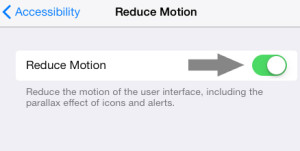
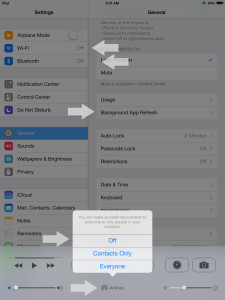
Thanks man (: