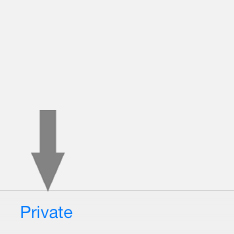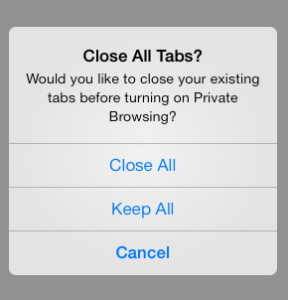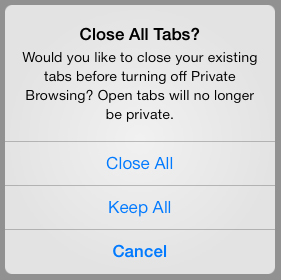Private Browsing on Safari
Private browsing keeps Safari from remembering the pages you visit, search history, and AutoFill information. It also protects private information and blocks websites from tracking your behavior.
Enable Private Browsing
1. On Safari, open a new tab by pressing the + icon. This will open your Favorites.
2. Press ‘Private’ on the bottom left corner of the Favorites page to enable private browsing.
3. You will get prompted to close or keep all existing tabs.
4. In private browsing mode the browser will change to a dark theme.
Disable Private Browsing
1. On Safari, open a new tab to the Favorites page by pressing the + icon. Press ‘Private’ on the bottom left corner.
2. You will get prompted to close or keep all existing tabs.