Reduce Motion Sickness for iOS 7
There has been numerous reports of users experiencing motion sickness after the iOS 7 update. This is due to the new parallax and zooming effects found throughout the new system. Symptoms include nausea, dizziness, and lightheadedness. If you are experiencing these symptoms, you may want to disable the parallax effect. This is the new feature that causes the background to shift according to how the device tilts.
Disable the Parallax Effect
This is the new feature that causes the background to shift according to how the device tilts. It is a cosmetic enhancement and has no real purpose.
1. Go to Settings > General > Accessibility
2. Press ‘Reduce Motion’
3. Turn on the ‘Reduce Motion’ option
Disabling this feature may help with the reducing the experience of motion sickness, however please refrain from using the device if the symptoms still occurs until Apple has officially addressed the issue.
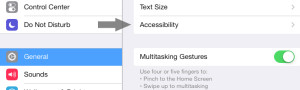

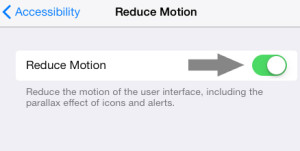
I did this, but it did not help my motion sickness problem. The zooming in and out every time I touch an icon is the problem. I hope Apple with allow this to be disabled and go back to the iOS 6 style of opening apps.
Please provide an IOS update to provide a way to reduce all the zooming in and out of icons on launch and close. Also, some other choices to get away from a lot of the white screens you have.
Thank you.