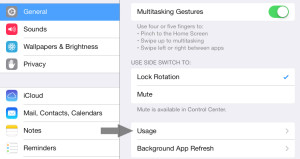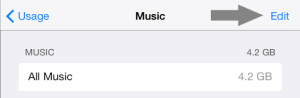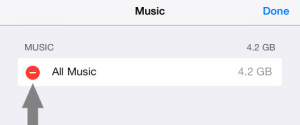Remove Entire Music Library
Apple does not allow users to remove entire albums, instead we have two options; delete a single song at a time or delete the entire library. Learn how to delete a single song here.
Removing the Entire Music Library
1. Go to Settings -> General -> Usage
2. Select ‘Music’
3. Select ‘Edit’
4. Select the minus sign
5. Select ‘Delete’ to remove your entire music library